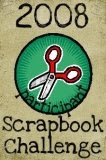 The Challenge is to post a blog entry on your blog sharing how you manage your digital photos or to make a plan for managing your digital photos if you don't already have a plan or program.
The Challenge is to post a blog entry on your blog sharing how you manage your digital photos or to make a plan for managing your digital photos if you don't already have a plan or program.===================
I never thought I would go digital, but a year or so ago my hubby bought me a little point & shoot Nikon. While I liked it, I didn't love it (still don't actually). But I do like the small size & that I can carry it around in my purse all the time without too much added bulk - I just wished it took better photos.
I have pretty much have started only using my digital. I occasionally haul out my film camera if I need a good zoom or I want really clear photos. As a result though, I now have a few hundred (maybe thousand) photos on my computer.
As for organizing, sorry Cynthia, this is not going to be of a huge help to you I'm sure. LOL
I currently use lots of folders. I have a year folder. Within each year folder I have month folders. (I do number them so they stay in order. For instance, I have 1-January, otherwise my computer puts them in alpha order & that annoys me.) Within each month folder I have day folders. Unless we have a special event where I've taken lots of photos, any photos taken on a specific day go in that folder. Otherwise they have the same date attached (for special events) & I label it.
When I pull photos to blog, I just double click & it brings up a very simple program that came with my PC called Microsoft Pictures. I every photo that goes on my blog. At the very least I compress it in size to fit on the web easier. For instance, I started my blogger account about three years ago now & I'm still only at 15% of my photo limit. All because I use compressed photos. When I save these photos, I just simply name them "blog1, blog2, etc). So yes, I have multiple folders with the same photos names - all related to my blog.
When I have photos printed, I will either start a new folder for them & move them all there. That way they are easily accessible when I'm uploading them to a photo site (typically Snapfish) for developing.
I'm in the midst of trying to decide where I want to go from here as well. I actually own the Creative Memories Photo Manager CD. I've had it for a few years & just recently actually loaded it to my PC. That's as far as I got. I like the sound of it for organizing, but I don't think it's an editing program per se - although how would I know - I still have yet to use it!
I do see the market swinging WAY far towards digital photos. In fact, the local supermarket where I shop on a weekly basis no longer is developing film. They have a little digital kiosk though. This has me mildly concerned since I do still use film - just not as much as I did before.
I know that at some point I'll need to invest in a good digital camera & software if I want to continue taking photos, but for now, I use what works.

No comments:
Post a Comment
Oh thank goodness! I'm not here all alone. Thanks for leaving me a comment. It helps that I'm not always talking to myself. Right? Hello?