In this day and age it's a given that your child will need to learn how to type on a keyboard. One of the best classes I ever took in high school was my typing class. I spent a semester listening to my teacher chant out..."a a a space a a a space" (and every other letter of the alphabet) as we all diligently typed away. I went on to work as a medical transcriptionist pre-SAHM years so it was a great skill to have learned.
Now that computers are part of every day life, it's even more important that children learn how to type correctly. That is where Keyboard Town Pals helps.
Sunny (the character above) helps your child navigate the keyboard. She is there to explain and introduce all of the Keyboard Town Pals....
Each character lives either on "home key street", "down town", or "up town." Keyboard Town Pals does not teach in the traditional horizontal method of typing as most people learn. Beginning with the little finger of the left hand and moving up and down for each finger while going across the keyboard, each letter is taught in a vertical pattern instead. I liked this method quite a bit actually.
You can see how the lessons work by viewing the video below which is a demo of the first lesson. An important note - the backspace and delete key are disabled. This allows the child to simply type without worrying about mistakes. I seem to constantly tell my children that there is a reason they need to practice - they don't know it all yet - but they still seem to become frustrated when they can't instantly master a skill. I liked that this allowed for mistakes, expected them even, and yet encouraged the child to just continue on while working to perfect their new skill.
Keyboard Town Pals can be purchased as either a web-based product (which is how I reviewed it) or as a CD that you can load to your computer. Normally priced at $39.95 for either option, it is currently on sale for $30.
Overall I thought this was a good program to teach young ones how to type. It is geared for children ages 7 and up. I had my 7 year old try it. While he liked the program itself he wasn't overly fond of the puppets and characters. He thought it a bit too baby-ish, but he did learn how to type better. The program also says it can teach your child to type in an hour. We didn't test this part of the program. I allowed my son to use it for as long as he liked, but he did have to complete at least one lesson at a time.
Head over to the TOS Homeschool Crew blog to see what my fellow crew members had to say about the program.


Disclaimer: I was not paid for this review. All opinions shared are my own. TOS Crew Members are given the product free of charge in exchange for our unbiased opinion of the product.

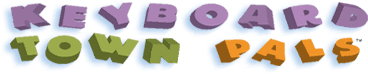


No comments:
Post a Comment
Oh thank goodness! I'm not here all alone. Thanks for leaving me a comment. It helps that I'm not always talking to myself. Right? Hello?